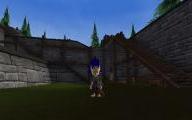Regnum Online Armor Calculator
As of the Warmasters update, drops now have random resistances, even those that are under level 50.
This means that the resistances of an item will no longer match its set, rendering the presets useless. All information will have to be entered manually for those items, and no new presets will be added for the new gears (Elite and Warmaster) from now on.
This means that the resistances of an item will no longer match its set, rendering the presets useless. All information will have to be entered manually for those items, and no new presets will be added for the new gears (Elite and Warmaster) from now on.
Quick Help
Legend
GETTING STARTED:
To begin, select your realm (optional), class and level, and enter the armor points of each piece of your armor, along with the resistances. If you have armor with a negative bonus, enter it as a negative number.
For example, if your Breastplate is 200(-1), then enter 200 in the first box and -1 in the second box.
Tip: Double-check to make sure the entered information is correct.
The results display will update in real-time, but you can disable this if you have a slow computer. If you disable real-time updating, you will need to manually click the Calculate button to get your results.
PROTECTION BONUSES:
Protection buffs and protection bonuses from items can be stacked together one at a time in order to estimate their effect upon the damage resistance provided by armor. This works best if real-time results are enabled.
Tip: Click the Clear button in the Protection buffs box to remove any bonuses.
PASSCODES:
Your data can be saved using a special passcode. Right-click on the passcode box and select Select All and then Copy to store it in your clipboard to paste into your text editor, where it can then be saved for future reference.
Tip: Click the Get URL button to generate a link that you can share with others.
To load a passcode again later, simply paste it into the passcode box and click the Load button.
STARTING OVER:
If you wish to erase all data and start over again, simply click the Clear button in the Results box. Note that this will also result in the loss of your passcode if you haven't saved it yet, so be sure to do so first.
If you chose another class, be sure to click the Clear button in the Results box to avoid any mistakes caused by hiding certain panels that still contain filled-in information. The calculator won't do it for you, in case you make a mistake.
Accuracy note: The generated values are not meant to be exact, only approximated, due to rounding errors in the in-game display values. However, accuracy should be above 98%, with values often being either exact or off by -/+ a few points or so.
To begin, select your realm (optional), class and level, and enter the armor points of each piece of your armor, along with the resistances. If you have armor with a negative bonus, enter it as a negative number.
For example, if your Breastplate is 200(-1), then enter 200 in the first box and -1 in the second box.
Tip: Double-check to make sure the entered information is correct.
The results display will update in real-time, but you can disable this if you have a slow computer. If you disable real-time updating, you will need to manually click the Calculate button to get your results.
PROTECTION BONUSES:
Protection buffs and protection bonuses from items can be stacked together one at a time in order to estimate their effect upon the damage resistance provided by armor. This works best if real-time results are enabled.
Tip: Click the Clear button in the Protection buffs box to remove any bonuses.
PASSCODES:
Your data can be saved using a special passcode. Right-click on the passcode box and select Select All and then Copy to store it in your clipboard to paste into your text editor, where it can then be saved for future reference.
Tip: Click the Get URL button to generate a link that you can share with others.
To load a passcode again later, simply paste it into the passcode box and click the Load button.
STARTING OVER:
If you wish to erase all data and start over again, simply click the Clear button in the Results box. Note that this will also result in the loss of your passcode if you haven't saved it yet, so be sure to do so first.
If you chose another class, be sure to click the Clear button in the Results box to avoid any mistakes caused by hiding certain panels that still contain filled-in information. The calculator won't do it for you, in case you make a mistake.
Accuracy note: The generated values are not meant to be exact, only approximated, due to rounding errors in the in-game display values. However, accuracy should be above 98%, with values often being either exact or off by -/+ a few points or so.
Advanced mode
Realm:
Class:
Level:
A modern browser and a window size of at least 1280x720 are recommended. You must have Javascript enabled to view this page properly.
© 2008-2010 Kitsunie and Nekoko. Contributions made by Enio and Envy.
© 2008-2010 Kitsunie and Nekoko. Contributions made by Enio and Envy.